Aimed mainly at small businesses, this article explains some of the options available to organisations who want to move away from the traditional “small business server” sat in the corner of the office and take advantage of the cost, security, and flexibility benefits of moving the server to the cloud.
What is the cloud
First let’s talk about “The Cloud”. First and foremost it is a marketing term, but the best definition I’ve heard is that the cloud is “Just someone else’s computer”.
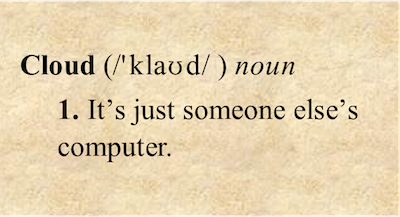
The cloud concept is mainly the idea that a particular computing “service” isn’t tied to just one physical box in one location, but could be either spread across multiple boxes, which could be on different sites (or continents even), balancing the load; or perhaps moved from one box to another adding resilience in case of hardware failure.
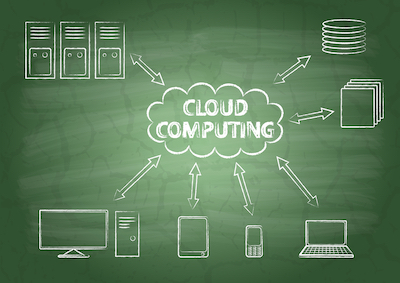
Take something like Google’s Gmail, this won’t be run from a single big computer, but spread across thousands of computers in many countries. When you access your email on your computer or phone, you don’t need to worry about where your email is kept, so it’s conceptually easier to think of it just being “in the cloud”, but, behind the scenes it is still running on physical computers with processors, memory and disks, not too dissimilar from your PC or Mac.
What systems do you want to move to the cloud?
As a business, when you think about moving your server to the cloud it’s important to understand what aspects of your IT systems you are moving.
A typical small business will probably make use of the following computer systems or services:
-
- Desktop Applications – software programs designed to do a particular task. For example Office software so you can write letters, create spreadsheets, or accounting software, payroll software, Stock Control, CRMs etc.
-
- Data – Structured Data such as the information held in databases used by your accounting software; and Unstructured Data such as documents, spreadsheets, pictures, pdf files.
-
- Back-End systems – these are other software applications that work behind the scenes on that server in the corner of the office, which make all the desktop applications work. This might include: Email Servers such as Microsoft Exchange, SQL Servers that manage databases for some applications, File Servers to enable you to save documents and share them with colleagues in a secure manner.
-
- Peripherals – things like printers, scanners, barcode readers
- Networks – the wires, or Wi-Fi connections that allow your computers to talk to each other and to the back-end systems as well as to the wider world via…
-
- The Internet – A bunch of other back-end systems and applications open to the world to provide information and services.
So which of these systems do you want to move to the cloud?
The different cloud services
The Internet is the gateway to all the different cloud services, and web sites are one of the first and the most common cloud service. But looking at the list above, which of these can be moved to the cloud?
Desktop Applications
Cloud based applications – Cloud based or web based applications are rapidly becoming the norm. For example Salesforce, Microsoft Dynamics and Zoho are all cloud based CRM systems where all the data is held on their servers and you simply access them through a web browser or perhaps a mobile app. As a business looking to move your server to the cloud you could review the cost and functionality of these web based applications and decide whether they are suitable for you.
Traditional Desktop Applications – For many desktop applications there either isn’t a web based alternative, or the web based ones are lacking in the functions and features you need for your business. Sometimes applications need to integrate with other applications. Take a desktop accounting system like Sage 50 Accounts that needs to export to a spreadsheet, you can’t do this using an online version of Excel. For this situation there is the perfect cloud solution in the form of hosted remote desktop services. Using these “Hosted Desktops” you can run any and all of your Windows desktop application in the cloud and connect to them from anywhere over the internet. Businesses wanting to move their server to the cloud will find this service an ideal replacement to the local server as the remote desktop server can also be used for all the other services currently provided by the local server, and everything is usually supported and maintained by the provider, so you don’t need any IT skills. To find out more about moving your server to the cloud using hosted remote desktop specifically please visit this page
Another approach is to use a cloud service provider such as Microsoft Azure or Amazon Web Services. Using a service like these takes away any worries about hardware failures or outlaying investment on physical servers. Similar to your local server, using a service like Azure requires some not insignificant IT skills so you will benefit from a specialist IT company who can help with this.
Data
Structured Data – databases for your applications need to be close to your applications. For web based apps the data is kept on the web site. For applications running on a remote desktop server described above the data would also move to that server or to other back-end servers also hosted alongside your remote desktop server.
Unstructured Data – There are many cloud services for storing documents, these include Google Drive, DropBox and OneDrive as part of Office 365. When moving your server to the cloud consider the optimum place for the documents for performance, flexibility, reliability and security. Remote Desktops will have a connection to their own File Servers on the same network providing fast access to files. These will usually be backed up by the provider. Cloud storage such as Google Drive can also be accessed from remote desktop servers so can be used as a hybrid approach enabling some users to connect to the storage from their local PC and others from the remote desktop.
Back-End Systems
Email is one of the most common systems to become cloud based. Businesses that are happy with basic email services have their pick of email hosting providers. To get the full email, calendaring and collaboration functionality from something like Microsoft Outlook then look for Hosted Exchange. This can be provided by companies like Microsoft using Exchange Online or Office 365, but if you prefer a more personal approach to support look for an independent Hosted Exchange provider.
The File Server role currently provided by the server in the corner can be moved to the cloud either as a cloud storage service mentioned above or, if using a hosted desktop, the files can be held on that server providing very quick access to documents as well as a backup and restore service in case you delete something you shouldn’t have.
Online Backup – whether you’re moving your server to the cloud or just some aspects of it backing up data is the most important thing you can ever do. It is the only get out of jail card for things like ransomware. Did you know that if you use a service like OneDrive, if your sync folder on your PC is encrypted by Ransomware it will very likely encrypt the data held in OneDrive making it unusable? If you have a paid for version of One Drive with an Office 365 subscription Microsoft can restore data, but you will likely be waiting several days or more before you get it back. Using an online backup solution gives you complete control over your backed up data.
Peripherals and Networks
Obviously physical machines aren’t something that you can move to the cloud but you need to make sure that whatever cloud service you move to can print to your printers.
If you move your server to the cloud you are relying on the Internet for all your information systems. Internet access does occasionally go down, whether a fault with your router or a wider network issue with the provider. If downtime will be a problem for your business consider having backup internet links with not only a different provider but someone using a different underlying network. Perhaps invest in a 4G (or 5G) dongle that you can connect to via Wi-Fi for emergencies.
Get advice
Moving your server to the cloud can be a very beneficial step for many businesses but before making any decisions talk to different providers, whether software, cloud service providers or IT companies. At Your Office Anywhere our sales consultants are experienced IT professionals who can advise on the best options available for moving some or all of your servers functions to the cloud. To find out how get in touch please visit our Contact Page.
