Whether you’re a business owner, IT decision maker, IT consultant or the engineer on the ground running round fixing issues, your life could be made a lot easier by moving to a hosted desktop solution.
I’ve drawn up a top 10 list of problems, in no particular order, and then lumped a few more problems solved by the solution at the end.
No 1. Software Updates
For small businesses updating software on PCs is a problem. Fair enough if you’ve got the skills and systems to 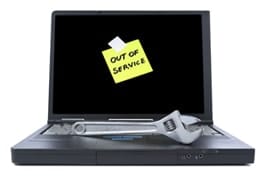 package them up and automatically distribute them, but for most small businesses this isn’t practical. Many a long hour is spent visiting every PC and running an upgrade or re-install. It’s also unproductive interrupting the users, and what if, once you’ve started, you have to do everyone before anyone can use the new version. That’s a lot of disruption.
package them up and automatically distribute them, but for most small businesses this isn’t practical. Many a long hour is spent visiting every PC and running an upgrade or re-install. It’s also unproductive interrupting the users, and what if, once you’ve started, you have to do everyone before anyone can use the new version. That’s a lot of disruption.
With a hosted desktop you just have to update the applications once on the remote desktop server and everyone gets the new version, instantly.
No 2. Malware
Viruses, spyware, adware can cause havoc on your network; at best they can slow down PCs or disrupt working and at worst they can destroy all your data and that is a problem. On a hosted remote desktop environment it is much harder to get malware. Users don’t have the permissions to accidentally install anything and the servers are protected by the latest anti-virus definitions. Vigilance is still important though as new viruses can propagate round before anti-virus fixes are written.
If users get malware on their desktop PC the safest option has always been to reformat the disk and reinstall everything. So having a hosted desktop means there’s nothing to install on the PC, just get Windows back up and running and you’re back in business.
For added security and lower TCO use thin client PCs that have write filters and can be reimaged within minutes.
No 3. Data security and theft of devices
How many times have you read news reports where sensitive personal or commercial data has been lost because someone left their laptop or memory stick on a train? Even with modern cloud storage many people sync data locally to their laptop. With a hosted desktop platform nothing is saved on the device, no data, and no documents. Even if you’ve set your connection to remember your password you can get your password reset in seconds with a call to the helpdesk.
Information in transit across the Internet is secured using 2048 bit encryption. Data and systems are only ever held in our UK data centres and we’re certified for ISO 27001 Information Security Management System.
No 4. Backups
Every company I can think of, that has on site IT, has a backup solution in place – great, but I would bet that every one of them gets failed backups either occasionally or frequently. Many will check daily to make sure backups are run, many don’t. Some will know how to resolve the issues causing the backup to fail, most won’t. A lot of companies require people to take backup tapes home with them for safety, something that is easily forgotten.
Did you know that the only way you can really protect yourself against the escalating scourge of ransomware attacks is to have working backups.
Our hosted desktop solution includes backups to a separate site as part of the service, and your documents are backed up 3 times a day so that older versions can be recovered if you accidentally delete one.
No 5. Bring your own devices
You run an IT department with a small budget, you need to get the most out of all the computers you look after, as well as keeping everything secure. But, users complain that the PCs are slow, they need to use a tablet, they want a laptop etc. etc. They all complain that the stuff they use at home is better, faster and they want to use them for business use. Well, why not? A hosted desktop solution will work on practically anything. Nothing is installed or stored on a user’s device, so it’s perfectly secure. Give users the option to bring their own devices – just make sure they’re happy to support them.
No 6. Operational Agility, Scalability, Growth Capacity
I’ll include in this heading the lack of strategic planning in IT or the reluctance for business leaders to include IT in their business planning discussions. This leads to the inevitable situation where the investments made in IT would have been so different if only the IT managers knew what plans the business leaders had in mind.
Cloud computing in general and hosted desktops specifically are designed to be flexible and scalable. So you can deal with the unexpected. It costs no more per user to have 100 users or 1000. Additional users, resources, storage can be bought online as soon as needed, and crucially, they can be scaled back just as quickly. Something that can’t be done with on premise IT.
No 7. Upfront Investment
How many of us (consumers or businesses) are fortunate enough to be able to buy the technology we want rather than what we can afford. IT infrastructure is expensive; the skills to implement it is expensive; replacing it all in a few years’ time is expensive. Inevitably you either overspend to allow for growth, or underspend (because you haven’t got the budget) and then spend again when growth happens, either way is inefficient.
Cloud hosted desktops are an Operating Expenditure and you only pay for what you need, so there is no waste and no risk. This includes licences for Windows CALs and Remote Desktop CALs as well as applications such as Office.
No 8. Risks
What is the cost to your business of system downtime, what if you couldn’t operate for a day or a week? How do you mitigate these risks if you’re running your own IT? Support contracts, hardware support, redundant hardware, disaster recovery sites?
The alternative is to let your hosted desktop provider mitigate the risks. With hundreds of customers on the platform the cost of redundant hardware for example is shared amongst everyone, there will be a team of people on hand to fix problems and a host of measures to prevent power loss, fire or flood. If downtime exceeds the service level agreement you will be credited.
No 9. Mobility, remote working, flexible working
This is of course where hosted desktops come into their own. Everything else we’ve discussed is just the icing on the cake; it’s the flexibility to work anywhere that makes hosted desktops the foundation for modern business working. Whether it is multiple branches sharing the same applications; fields workers accessing applications from hotels, customers premises, or in the car (parked of course); or home workers who can enjoy the same systems and functionality as their office bound colleagues. Hosted desktops just need an Internet connection, and it doesn’t need to be an especially fast one. Tether to your mobile phone on 4 or 5G and your good to go.
Under this heading we can include the unexpected need to work at home, children are off sick, heavy snow on the roads, rail or tube strike. All people need is a PC and they can connect via a web browser, they don’t need to set anything up in advance.
No 10. Different operating systems and devices
I used to work for a small wholesale distributor that had a bunch of Windows 3.11 PCs on a small network. They also had a designer who produced the catalogue using a Mac, and nether the twain shall meet. That was 30 years ago and things still haven’t changed much. You may be able to get Office running on a Mac, but try installing Microsoft Access or Sage 50 Accounts. If there’s one big failing of our software giants it is that after all this time they still won’t play nicely together.
At least there is comfort that you can connect to hosted desktops from near enough any modern device. Users of Mac, Windows, iPads, Chromebooks, Linux, iPhones, etc. can all work on the same applications.
No 11 onwards.
Some more IT issues for small businesses crying out for a hosted desktop solution:
- Disaster readiness
- Application Integration
- Legacy applications – run the version you want.
- Protecting data when disposing of PCs
- Power outage protection
- Licence compliance
- Network downtime
- Inter branch/organisation data sharing
- Access to latest versions of software
- Simplification of IT contracts, no separate contracts for backups, licences, support, insurance, compliance, asset deprecation.
What issues could hosted desktops solve for you?
Get in touch today to discuss how hosted remote desktops can solve problems for your business? Give us a call on 01282 500318 or request a call back via our Contact Form.
